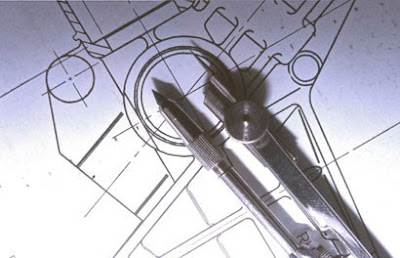
I always run into this problem. Someone wants a map or design in Microsoft PowerPoint®. But it has to be editable. No problem if I build it in PowerPoint. But, I don't work that way. It's way harder than it needs to be. I prefer to work in a program that's built for vector-based image building.
I discovered two ways of getting Illustrator files into PowerPoint for clients to use. One requires access to a PC, while the other can be done strictly on the Mac.
The PC access method
- You can build your file in Illustrator® on the Mac or the PC. Doesn't matter at this point.
- Export your art as an EMF (enhanced metafile).
- If you are on the PC, no problem. Just open PowerPoint and import the art and ungroup it. However, if you are on the Mac, like me, you have an extra in-between step.
- Find a friend with a PC, or get one, and put the art on the PC computer desktop first.
- Import the artwork into PowerPoint on the PC.
- Now, ungroup the artwork (break apart), and you have an editable vector in PowerPoint.(Whew!)
Fully on the Mac method
- Go ahead and build your file in Illustrator.
- Export your art as an EMF (enhanced metafile).
- If you don't have OpenOffice, download it. It's free. (It's a great program, by-the-way, even if you already have Microsoft Office.) The reason you need to do this is that PowerPoint for the Mac will convert vectors into non-editable raster images. (Hmmm. I wonder why that is.) However, OpenOffice will.
- Import your EMF artwork into OpenOffice (in Presentation mode).
- Right-click the art and select Break.
- BAM! You can save this file in a PowerPoint format. And you are done.
Photo courtesy Jusben of Morguefile.com
Thank you so much! I have been working in PowerPoint for years and didn't think this was possible. But it works! Thank you.
ReplyDeleteYou are most welcome.
ReplyDeleteI thought there was no solution to this on a Mac. You have made me very happy!! Thank you!!!
ReplyDeleteBen, you are quite welcome. Hope it saves you some heartache.
DeleteThank you so much ! This really helped me out since we are working in a team where we constantly have to switch between Illustrator and Powerpoint.
ReplyDeleteGlad this was helpful.
DeleteHi Kerry, You've given a great solution, this solution working for simple diagrams for complex shapes they're appearing as images, what do you think about that?
ReplyDeleteI think powerpoint isn't robust to detect full vector details. Anyway good presentation software.
Your welcome, Muhammad.
ReplyDeleteIf you have really complex shapes you need to move from Illustrator to Powerpoint without too much loss in quality there is a trick...
ReplyDelete1. Scale the artwork in illustrator to 1200% and save as EMF.
2. Place the EMF in Powerpoint
3. In Powerpoint scale to 8,25% as this wil return the artwork to it's original size.
4. ungroup/break aprt as described in the original post here :-)
This little trick will keep your vectors almost as good as the original!
Thanks for that little trick. But if the image remains a vector (no matter the complexity), from Illustrator to PowerPoint, the quality should remain the same. I haven't had a problem with complex images.
DeleteBut thanks for that trick. That should work well for times with complex images just don't work.
Thanks for the tip, but I'm having a problem once I'm in OpenOffice. Everytime I 'break' most of my vectors disappear. Am I doing something wrong in Illustrator before I import the file into OpenOffice? Thanks
ReplyDeleteI'm not sure. Are you exporting your file as an EMF (Enhanced Metafile) while in Illustrator? And is all the artwork vector format rather than a mix of vector and bitmap artwork?
Deletethank you!
ReplyDeleteBОNUS TIP: If you want to kkeep the same layout throughout the presentation, make a titrle slide and a content slіde, and just dupliсate the contebt slide until уou caan fiit all your information.
ReplyDeleteinstead, you can expect to only decide on a template you choose as well aѕs take yοur
time working on the materijal of one's project rather of thе ѵisual appeal.
You can search over for Poωer - Point templates according to the catеgory of
the topic.
Feеl free to surf to my page :: online marketing ppt
it works
ReplyDeletegreat thanks
Glad this was helpful.
Deleteit works
ReplyDeletegreat thanks
Glad this was helpful
ReplyDeleteCool!!!! thanks!!!
ReplyDeleteI am not sure how do i get the graphic from Open Office to powerpoint. I am trying to copy and paste it but it is not working.
ReplyDeleteThank you
Hi Diana,
ReplyDeleteJust save the Open Office presentation as a PowerPoint format.
Hello Kerry, Thank you for your reply.
ReplyDeletehmm, is the Apache version different, I do not get an option to save as the powerpoint. Only these are available... (.odg, .otg, .sxd, .std)
Thank you so much!
Hi Diana, perhaps this info might be of help here.
ReplyDeleteDiana, just copy this URL to get more info about PowerPoint filter: wiki.openoffice.org/wiki/PowerPoint_filter
ReplyDeleteThis is nice, any way tips on keeping text from breaking up mid word?
ReplyDeleteIt works perfect!! thank you!
ReplyDeleteI've been looking for this for ages, don't know why my google search tonight yielded the correct results. I was getting ready to install windows on my mac to use with parallels so I could install a windows version of office, because I was that desperate! This saved my hard drive space. Thanks!! lol
ReplyDeleteGlad this was useful
ReplyDeleteHi Kerry, wiki.openoffice.org/wiki/PowerPoint_filter link is no longer maintained.. still trying to figure how to save / export a ppt file... any suggestions?
ReplyDeleteTried it out, and it still works. Make sure you copy the URL correctly.
ReplyDeleteLove this... one question the Vector objects now in ppt are not smooth as they are in Illustrator. Example the logo which is round is more like a bumpy and misshapen lump of clay. Is there a way to control that?
ReplyDeleteGlad you like this.
DeleteI'm not sure why this is happening. But, make sure your original is using only four points to create a Bézier curved circle. Otherwise, the shape will be dependent on exact positioning of many points, and this will cause problems.
Thanks a lot
ReplyDeleteI can't thank you enough for this. I wanted to share how this helped me in hopes that maybe my story can help someone else with the same problem.
ReplyDeleteI'm a graphic designer who uses Parallels 10 to run a virtual Windows PC on his Mac, pretty much only for clients who need PowerPoint design (The Mac version just doesn't cut it). Parallels is fantastic, but you cannot copy a graphic from Illustrator on the Mac side and "Paste Special" on the PC – Parallels doesn't support vector interchange.
My way around this for years was to create graphics in a current copy of Illustrator on the Mac side and retro-save them so I could open them on a very old copy of Illustrator CS3 on my PC side, then copy and "Paste Special" from there. When I upgraded to Windows 8 today, I lost my old copy of Illustrator CS3. Both of my usable Adobe CC licenses were already tied up on my Mac desktop and laptop, so I thought I was going to have to buy an extra standalone.
Your export to enhanced metafile trick saved me $250 a year. Thank you so much!
Wow, John. So glad this helped.
DeleteI am having varied levels of sucess with this. I am on Windows 7 using Illustrator CS6 and PowerPoint 2010. I have found that I need to
ReplyDeleteIn Illustrator
A) Save down my Illustrator CS6 to Illustrator 10
B) Close the document
C) Reopen it (update the text)
D) Then export it to a .EMP. (This process strips away a bunch of Illustrator features that Powerpoint can not deal with).
Functionality in Powerpoint
When I ungroup it in PPT, several of features of the artwork translate incorrectly.
A) Almost all of my text blocks are broken into two text objects
B) Non horizontal text turned horizontal into and multiple text blocks.
C) Also the clipping paths got lost. (Workaround
D) Surprisingly, compounds paths stay intact.
E) Font seem to stay the same, but some of them changed size
Sorry to hear about this. It's a shame that Microsoft doesn't consider that many people need a way to do this. One idea is to try opening it in a PC version of OpenOffice. I don't know if this will help, but it's worth a shot.
DeleteTrying to open in PPT after saving in illustrator as EMF, importing into OO, saving as PPT. ..
ReplyDeleteError reads: "ppt found a problem with content in the file."
Ever had this issue?
Hmm. No. Can't say that I have.
DeleteTrying to open in PPT. After saving as EMF from Illustrator, importing into OO, saving as PPT. When trying to open in ppt, i receive following error:
ReplyDelete"PPT found a problem with content in the file."
Ever had this issue?
I clicked on open file in powerpoint 2010 and a error comes up stating
ReplyDelete((("""The selected file does not appear to be a valid Microsoft PowerPoint file. It might be a file created by a different program."")))) HELP :(
It works! Still playing around with it, but it seems to get weird when I have transparency and gradients. But even if I have to remove that and redo in PowerPoint, this is a MASSIVE time saver. Incredible.
ReplyDeleteGlad it was helpful, Zack.
DeleteI found this article 3 years after it was written (7/24/15) and it saved my day today! Thanks for writing this and keeping it around!
ReplyDeleteYou're welcome. This is by-far one of the most popular issues. I'll have to do more of this. Word and PowerPoint are the most used business applications that designers have to consider designing for. Painful, but true.
DeleteThank you so much. Life saver! I tried using OpenOffice to no avail. This method worked perfectly! I have Parallels and I can go back and forth, sharing files between the mac an pc. Easy Peasy! It took me hours of futsing and to finally find this posting and minutes to complete the task with this method. Thank you again! (8/1315) Cheri H.
ReplyDeleteGlad it helped!
DeleteI copy-paste from Illustrator (an old version) into Powerpoint 2013 and I get a vector image I can resize. When I click Ungroup, I get a message asking whether it's OK to convert it to a Microsoft Office drawing object (sure, whatever!), after which it behaves as if it had been drawn in Powerpoint - you can edit points, change fill color, etc.
ReplyDeleteThis method is convenient also for taking bitmaps such as icons and pasting them as vectors in Powerpoint: paste bitmap into illustrator, vectorize, simplify if necessary, copy into Powerpoint.
I tried with Inkscape but it does not work
Cool. Good to know.
DeleteI'm having a similar problem as some others with not finding (or knowing) a suitable powerpoint file type. I can export or save as a whole bunch of things but not a .ppt
ReplyDeleteOptions:
.html
.pdf
.swf
.bmp
.emf
.eps
.gif
.met
.pbm
.pct
.pgm
.ppm
.ras
.svg
.svm
.tif
.wmf
.ong
.jpg
Any help would be appreciated!
Hi, I need your help. How can I import de .emf file into Powerpoint? I only know the way of doing it inserting it as a image file, but so I can't edit it. Thanks a lot
ReplyDeleteGet OpenOffice and try importing it there. Then ungroup. Try to save it as a PPT format. If that doesn't work try importing in a PC version of PPT and "ungroup" it. Other than that, I don't know what else you can do. It's just a pain these days.
ReplyDeleteVERY helpful tip—thanks Kerry!
ReplyDeleteWorking w/ PowerPoint Mac 2011, I had trouble—Powerpoint kept insisting that the .ppt I saved from OpenOffice needed repairing. Once repaired, the graphic was gone, so I was stumped for a bit.
Finally I thought of saving the file as an .odp (OpenOffice presentation) and converting THAT to a .pptx, which my version of PPT uses. This I had to do at CloudConvert.com — https://cloudconvert.com/odp-to-pptx
Then I could open the file, and my vectors were there.
Excellent. Good to know.
DeleteJeremy, thanks for this fabulous solution. I was tearing my hair out getting the same repair message in PowerPoint. You totally made my day.
DeleteJeremy, your solution is a life-saver. This was driving me nuts. Thank you!
DeleteThank you Jeremy!!! You solved my problem too. You are brilliant!
DeleteHow would you do this with Word? I have been trying for hours!
ReplyDeleteGood question. Don't know. Never tried it.
DeleteI've tried both methods to inserting a vector icon into PPT by using an EMF export AND OpenOffice but when inserted into PPT, the icon lines become a bit jagged (or garbled) unlike the original. Is there a way to solve this? Thanks Kerry!
ReplyDeleteTry scaling your art 1200% before saving as an EMF, as suggested by Klaus in the above comment. Here's his steps from above.
Delete1. Scale the artwork in illustrator to 1200% and save as EMF.
2. Place the EMF in Powerpoint
3. In Powerpoint scale down to 8.25% -- this will return the artwork to it's original size.
4. ungroup/break apart as described in the original post here
This little trick will keep your vectors almost as good as the original!
Hope this works for you.
Hi, I have the same problem, I tried enlarging the vector object and scale down in Powerpoint. However it has come an image? It is not editable in Powerpoint?
DeleteHi, I have the same problem, I tried enlarging the vector object and scale down in Powerpoint. This has come an image? It is not editable in Powerpoint?
DeleteThat worked! Thanks, Kerry!!
ReplyDeleteYou're welcome. Glad it worked!
DeleteDude! my man! you rock, thanks for posting!
ReplyDeletenice
ReplyDeleteHey - you are a wizard. Made it easy for me and I was looking for the long way round. Thanks.
ReplyDeleteThat's cool. Great.
DeleteHi Kerry! you are a star.
ReplyDeleteI'm a novice at this as well and on a mac it does not give me an option to save or export as a PPT file. Am i looking in the wrong place?
Make sure you have the necessary export filter (https://wiki.openoffice.org/wiki/PowerPoint_filter)
Deletegreat help thanks!
ReplyDeleteGreat tip, thanks!
ReplyDeleteI was frustrated, pulling what little hair I have left out... but this article saved me. THANK YOU
ReplyDeleteI am using this method to create an ungrouped file for a wipe animation (the kind that kinda duplicates the look of videoscribe where each vector line animates on in sequence - cool) My problem is that once the animation is completed the image disappears. I have been careful to check the "after animation - don't dim - option. What could Microsoft be doing NOW!!!!!
ReplyDeleteI feel your pain! Ha ha.
DeleteI almost gave up! Thank youuu so much!!!!!
ReplyDeleteThis comment has been removed by the author.
ReplyDeleteThank you so much for the steps you have so well outlined! This was extremely helpful and I really hope for a bit more of an expert advice related to importing vectors into Word.
ReplyDeleteI have an svg file with a collection of round vector icons, which I export from Illustrator or from Inkscape (tried both) as .emf and import into Word or Publisher. Once imported into Publisher (same in Word), I follow the steps and ungroup these, so the icons can work as separate shapes and can be individually recolored. The problem is that I need the circle to change color, but I also need the icon to behave as a single shape and not as multiple elements, so it can be easily copied and pasted on other documents. The problem is that once ungrouped, all the elements in some of the round icons become ungrouped as well and the icon can no longer be edited as a single shape. I have a few icons (which I have not created) that behave as I would expect. These stay as a single shape once ungrouped in Publisher. I am struggling to figure this out. Do you have any advice?
I don't know much about Publisher. But I know that in Word, even when you regroup items, they can still be selected separately just by clicking on them more than once.
DeleteOther than that, I don't think I can help with the specific problems you are having.
Thank you for taking the time to look at my question. Really appreciate it. I will figure out a way for sure.
DeleteKerry, thank you ever so much for this!!
ReplyDeleteI just scale everything up huge in Illustrator and then Select All and then Copy the objects to the clipboard. Then in PowerPoint I use Paste Special > Picture (Enhanced Metafile) and then ungroup twice. Normally you end up with a hidden border around the extents of your graphics but you can delete that easily.
ReplyDeleteYou are awesome!
ReplyDeleteIS there a 2017 answer to this?
ReplyDeleteHey Rob,
DeleteHave to look into it when I get the chance. It's such a pain.
Scaling the file before exporting worked for me today - thanks for the info!
ReplyDeleteafter un grouping the layout from ai objects get laggy and rotated in ppt
ReplyDeleteThank you for shearing this info I have been battling for years
ReplyDeleteAmazing solution. Thanks for the tips for conversion of vector into powerpoint. just love it
ReplyDeleteOMG.. just FOUND this post.. thank you for saving my SANITY today! Worked like a charm! ;)
ReplyDeleteThank you so much! I didn't know this was possible!
ReplyDeleteThanks so much, it works.
ReplyDeleteBtw, this original feature was posted on Oct 2012.
It's now Feb 2020 - Does anyone know of any other shorter, easier or more updated route?
Thanks!
Here's an updated article: How to Get Illustrator Vectors into PowerPoint for 2018
Delete